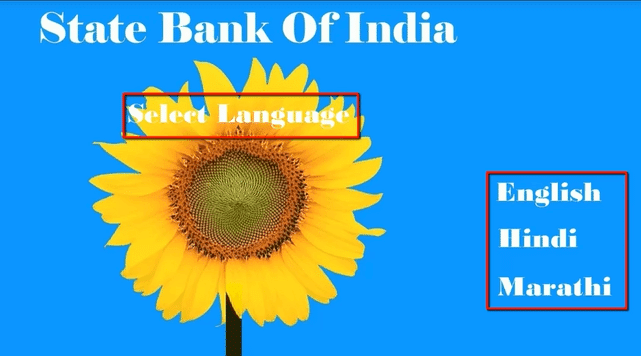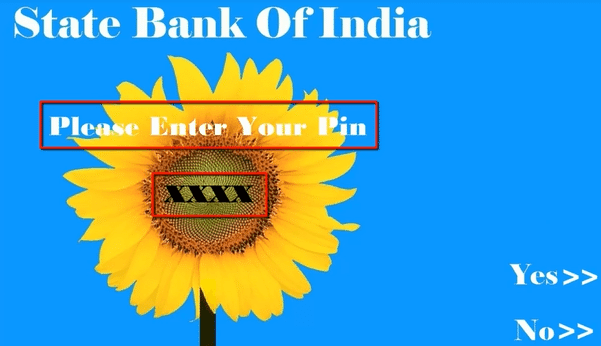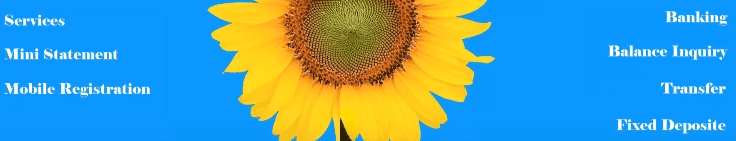How to Change SBI ATM Card PIN Number through atm machine
To change the pin number of your SBI ATM card, you need to use an SBI ATM machine. Although money withdrawal is possible from other vendor’s machines, pin changing operation is only enabled in the SBI machines. Visit an SBI ATM machine and do the following :–
1. Insert or swipe the card in your ATM machine. Wait until the machine accepts your card and ask for the PIN number.
2. Now Choose desire language from the list, here i am choosing English.
2. Enter your existing pin and when the menu appears on screen.
3. Next click on the “banking” option displayed on screen.
4. Inside the Banking option, there should be few options. You need to find ‘Pin Change‘ which should be located somewhere easy to find.
4. Tap that option. You might be asked to enter your current PIN again and then the new PIN number you want to set. You need to re-enter new four digit pin numbe. After you confirm your action, the PIN number will be changed. It will show message margin: 0px; padding: 0px; vertical-align: baseline;">your pin has been changed successfully
“.